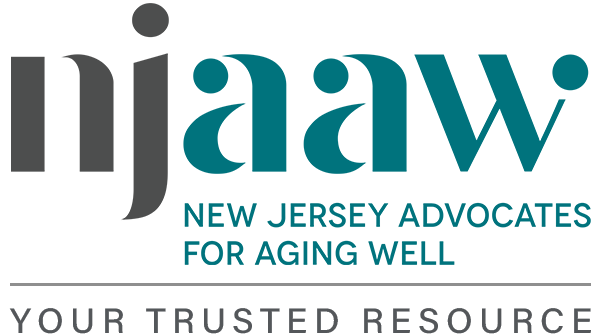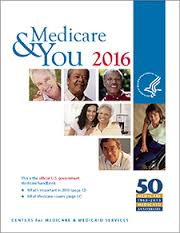Medicare Reminders
Some of us do not want to think about summer coming to an end, but surely it will soon. Before we know it, we’ll be talking about Medicare Open Enrollment (October 15-December 7).
In the meantime, we want to remind you about some of the Medicare benefits you should be taking advantage of.
First, don’t forget that you get a free Welcome to Medicare Wellness Visit.
If you are new to Medicare you get an Annual Wellness Visit at no cost to Medicare beneficiaries.  As part of that visit, beneficiaries and their physicians can review the patient’s health and develop a personalized wellness plan.  Over 780,000 beneficiaries received an Annual Wellness Visit between January 1 and June 10. Additionally, more seniors have used the Welcome to Medicare Exam this year. The Welcome to Medicare is a one-time preventive health exam available to enrollees in the first 12 months they have Part B.
The new annual wellness visit can help spark the beginning of an ongoing conversation between patients and their doctors on how to prevent disease and disability.  Patients should take advantage of this time by reviewing their histories and making sure their primary care doctor knows about their other providers and prescriptions. They can also talk about the pros and cons of getting an influenza, pneumococcal or hepatitis B vaccination, or find out whether a diabetes test, a bone mass measurement, or any of several cancer screenings would be right for them.
You can find additional information on prevention benefits on line at www.Medicare.gov
Second, don’t forget you can go paperless with Medicare.
Get your copy of the “Medicare & You” handbook or your Medicare Summary Notices (MSNs) electronically.
“Medicare & You” handbook
The Medicare & You handbook is a valuable resource. In an effort to save paper, Medicare is urging you to use the online version instead of the printed one.
You can do that by following 3 simple steps. ¬†First go to https://www.medicare.gov/gopaperless/home.aspx ¬†to sign up for the ‚Äúgo paperless‚Äù option of the ‚ÄúMedicare & You‚Äù handbook, you will see the three steps, which include entering your personal information (remember medicare.gov is a secure site, even more so if you have an mymedicare.gov account), confirming it and completing the request of the electronic version.¬†Every year in the fall, they‚Äôll send you an email with a link to the new online “Medicare & You.”
Have an eReader (like an iPad, NOOK, Sony Reader, or Kindle)?
Visit Medicare.gov/publications to download a free digital version of this handbook to your eReader. This option is available for all eReader devices. You can get the same important information that’s included in the printed version in an easy-to-read format that you can take anywhere you go. You’ll still get a printed copy of the handbook in the mail if you choose to download the digital version.
Medicare Summary Notices (MSNs)
You can get your MSNs delivered as electronic MSNs (eMSNs).
How to sign-up for eMSNs
You’ll need a MyMedicare.gov account to sign up for eMSNs. If you don’t have an account, visit MyMedicare.gov and select “Create an Account”.
Once you’ve signed up for your MyMedicare.gov account (or if you already have an account), complete these 5 steps between 6 a.m. and 10 p.m. (Eastern Time):
- Visit MyMedicare.gov, and login to your account.
- Select “My Account” from the menu.
- In the ‚ÄúUser information‚Äù tab, select “Email and Correspondence Settings.”
- In the “Electronic Medicare Summary Notices (eMSNs)” area, select “Edit.”
- Select “Yes” and then “Submit” and you‚Äôre done.
Always remember to visit www.medicare.gov or call 1-800-MEDICARE to get answers to all your Medicare questions.
Stay tuned to NJFA’s blog, Renaissance magazine and the Aging Insights TV program for Medicare Open Enrollment information.